Chest Halls
In most cases when designing a storage system, you will want to include storage for items where each item gets at least a chest of storage space. However, there can be hundreds of item types stored in this way, so to avoid comically long hallways, chest halls are commonly used.
A chest hall is any hall in which a single 1 block wide slice holds multiple accessible chests attached to filters, each sorting a different item type. There are nearly infinite possible different variations on chest halls.
User Interface (UI)
The UI of a chest hall affects its general usability by the player. For example, if not all chests can be reached from the center, or if a very small sliver of a chest is visible to the player, it my be frustrating to use. As with many things, UI is mostly subjective, and many people have preferences that go beyond accessibility etc.
Usually, chest halls have "display blocks" that show which item is stored in each chest, for easy visual searching of your storage. Sometimes it is not possible for a UI to have all solid blocks as displays (most solid blocks prevent chests from opening), so an item frame or transparent block must be used.
Chest Count
Generally, a chest hall can hold anywhere between 2 and a lot of item types. The most common halls are "octa" (8 chest) and "deca" (10 chest) halls.
The following is a list of some common UIs for chest halls. Emerald blocks represent solid displays, lime glass represents transparent displays (needs an item frame for solid block). Note that the UI of a chest hall is up to the person wiring it, and they absolutely do not have to follow one of these. They are just for inspiration.
Octa Halls
Deca Halls
Wiring a Chest Hall
The complexity of a chest hall is entirely dependent on the features the designer desires. Below is an example of about the most basic possible chest hall, wired over the Galahad UI. On the right side, the filters' wiring is differentiated by color. Note the different styles of filters used. For more information on filters, see stackable sorting.
One of the more difficult filters to wire is usually the bottom filter, which often requires a dropper elevator (note that a special property of the Galahad UI is that it does not require a dropper elevator, but is wired with one for an example). It is best practice to use the filter to turn the dropper elevator's clock on and off to prevent too much lag, noise, or pending ticks. Ensure the clock is at the speed of the filter (usually 8 game ticks). In this case, copper bulbs and observers are used for the clock,
While the above design is perfectly functional and will likely serve most players well, there are a great many things that we can improve about it. The most common (and simple) optimization one can make in designing a chest hall is hopper locking. When locked, hoppers produce about half the lag they would otherwise. Note that a hopper containing items (such as a filter hopper) is significantly laggier than an empty one, so those should be prioritized. Because many hoppers cannot be locked during normal operation, global locking must be used to lock the chest hall only while it is not sorting items. The image below shows one way to fully hopper lock the above hall. Red blocks indicate global locking.
There are a few things that can be learned from this new version of the hall.
- Copper grates are used because they allow comparators to read through them while also being non-conductive,
- Mangrove roots are used because they are the only conductive block that allows a chest to be opened underneath it.,
- The full complexity of the slice cannot be shown with only a single tiling of the slice anymore. Here is where we must learn AB Tiling

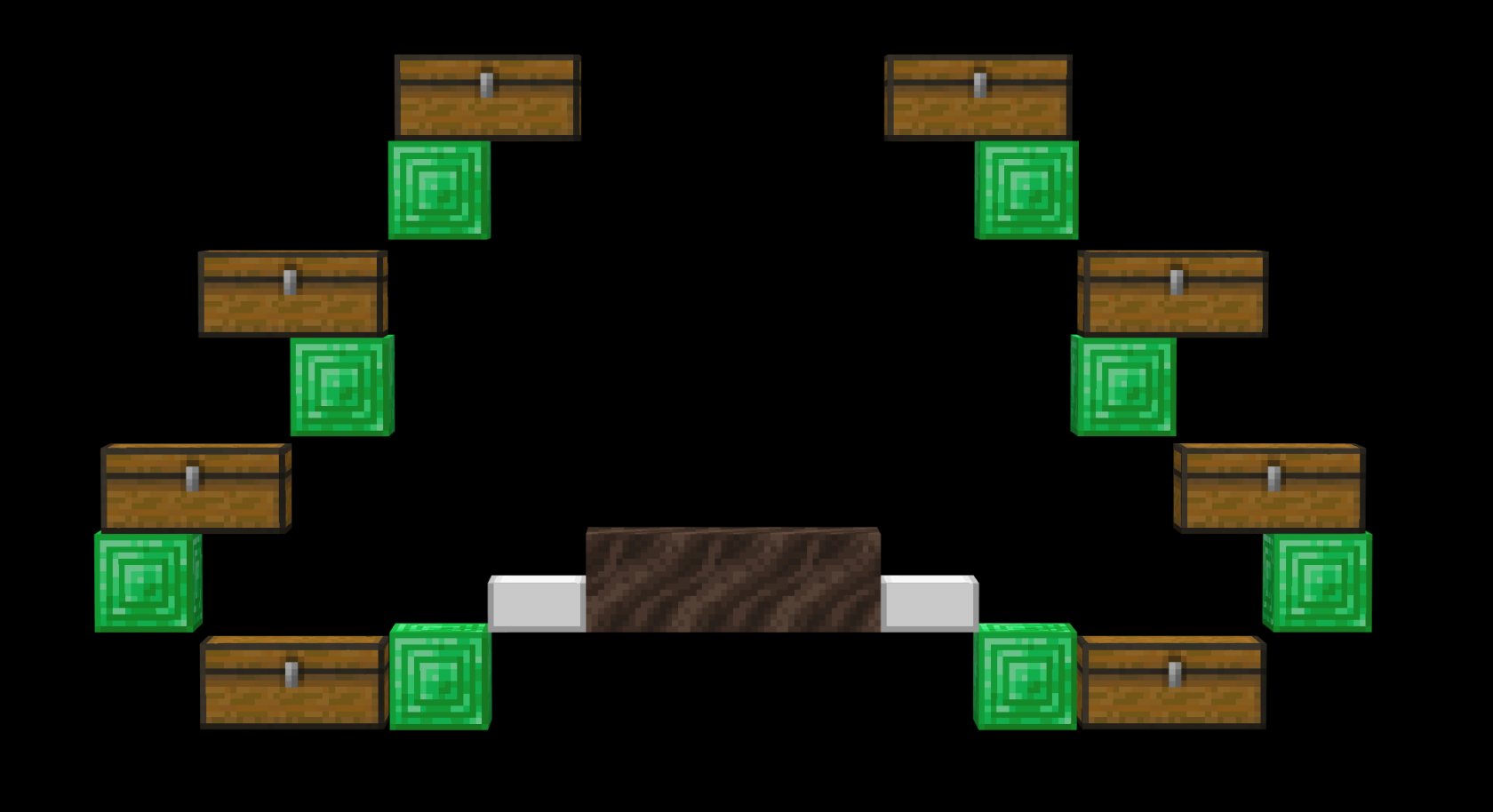
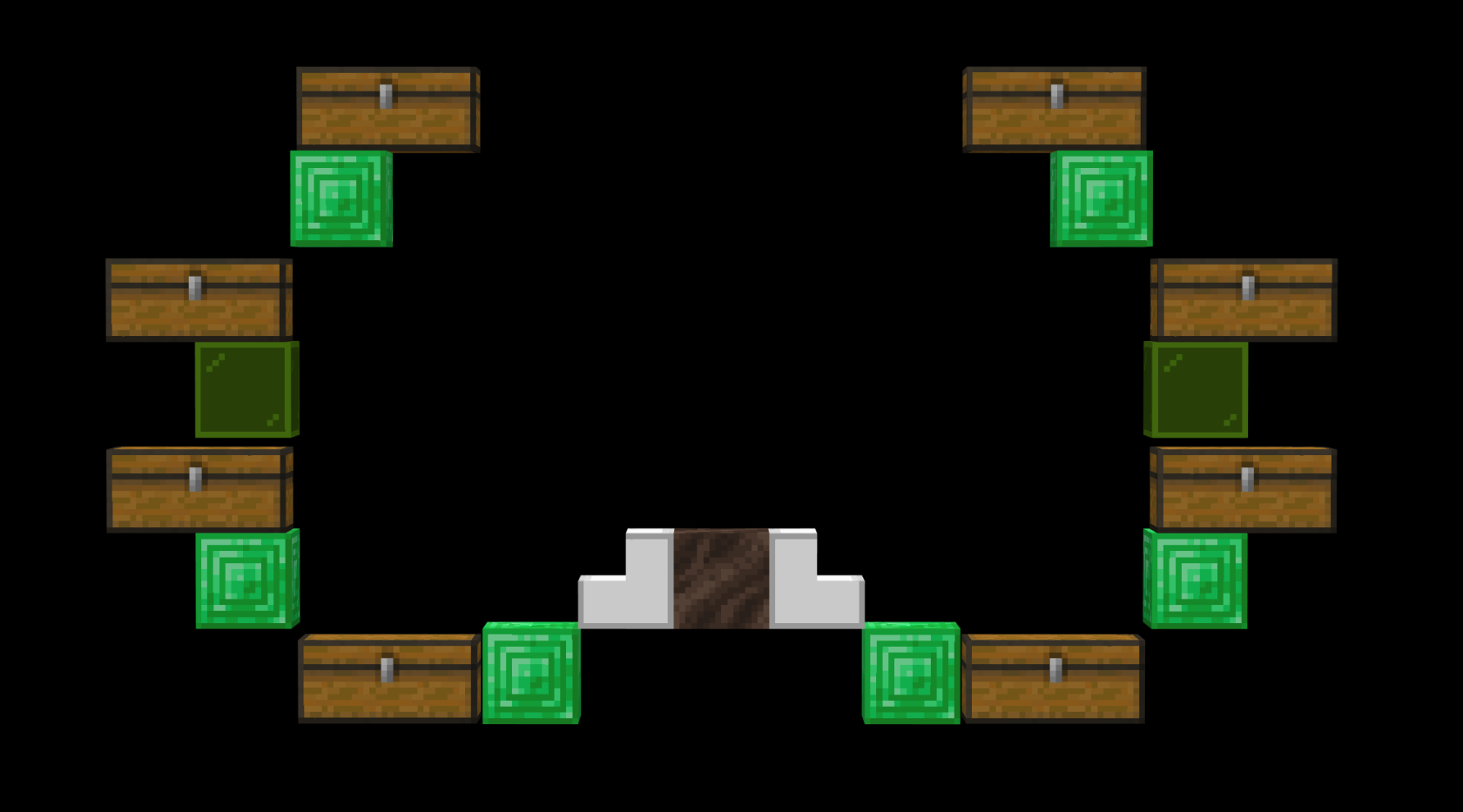
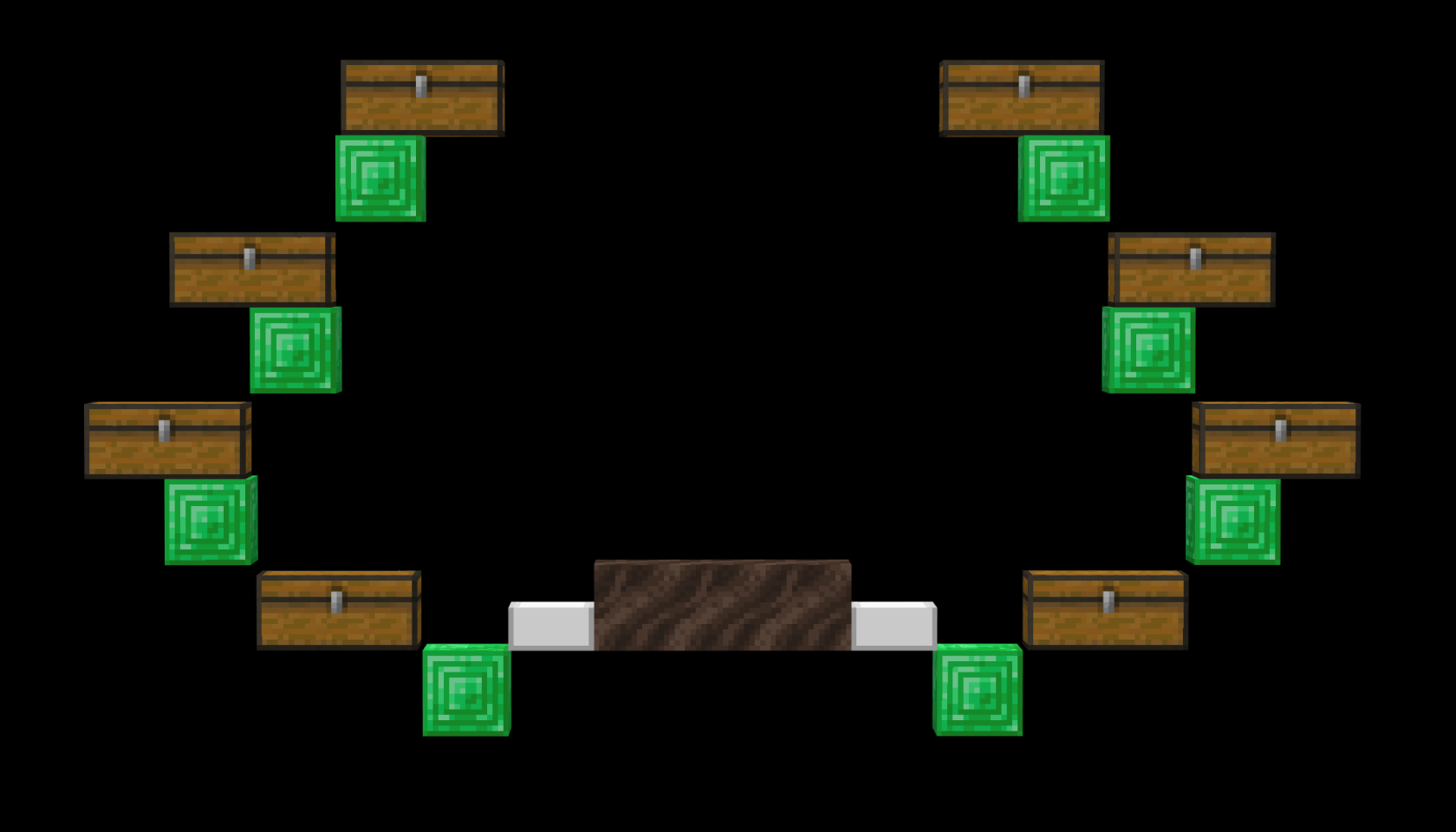
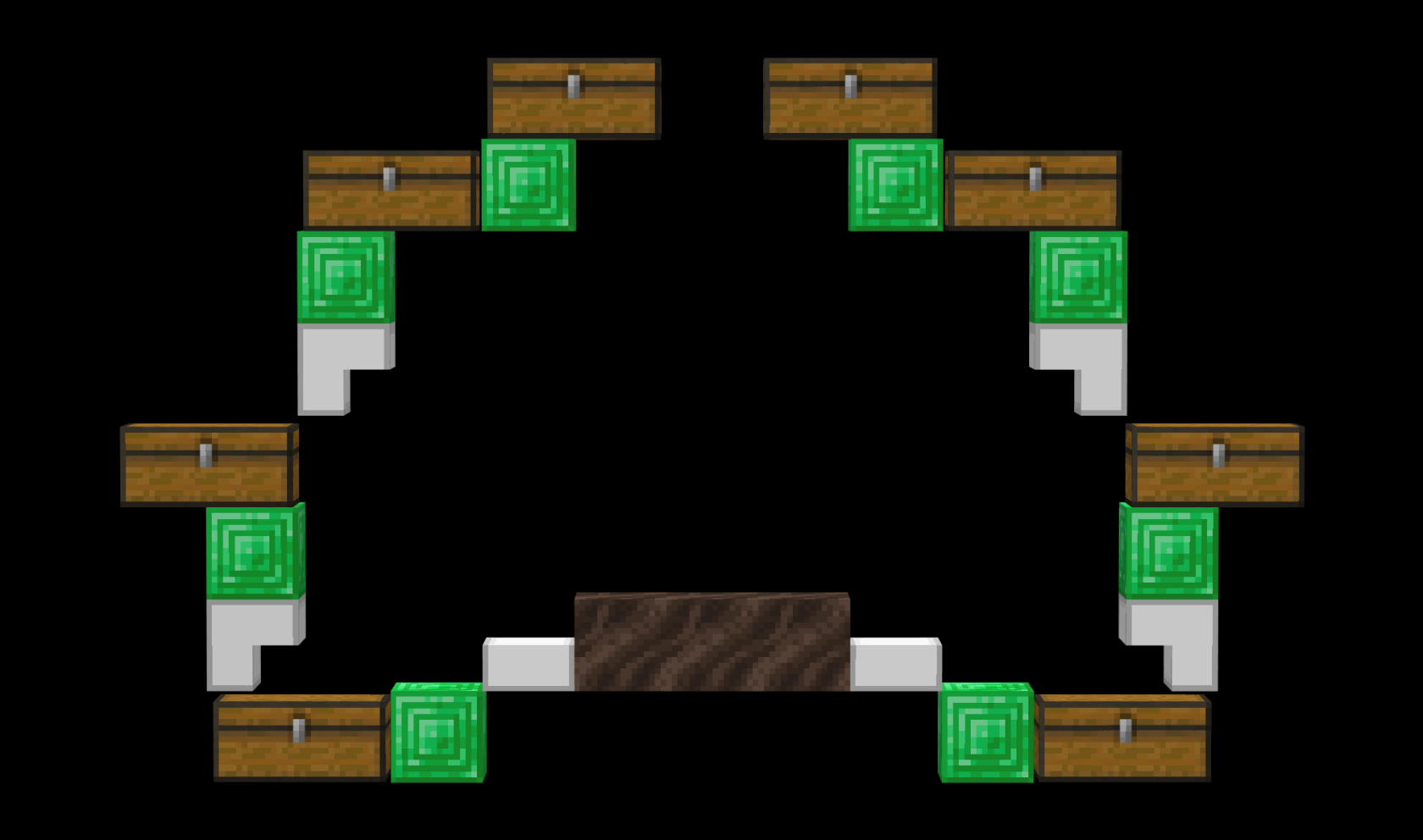
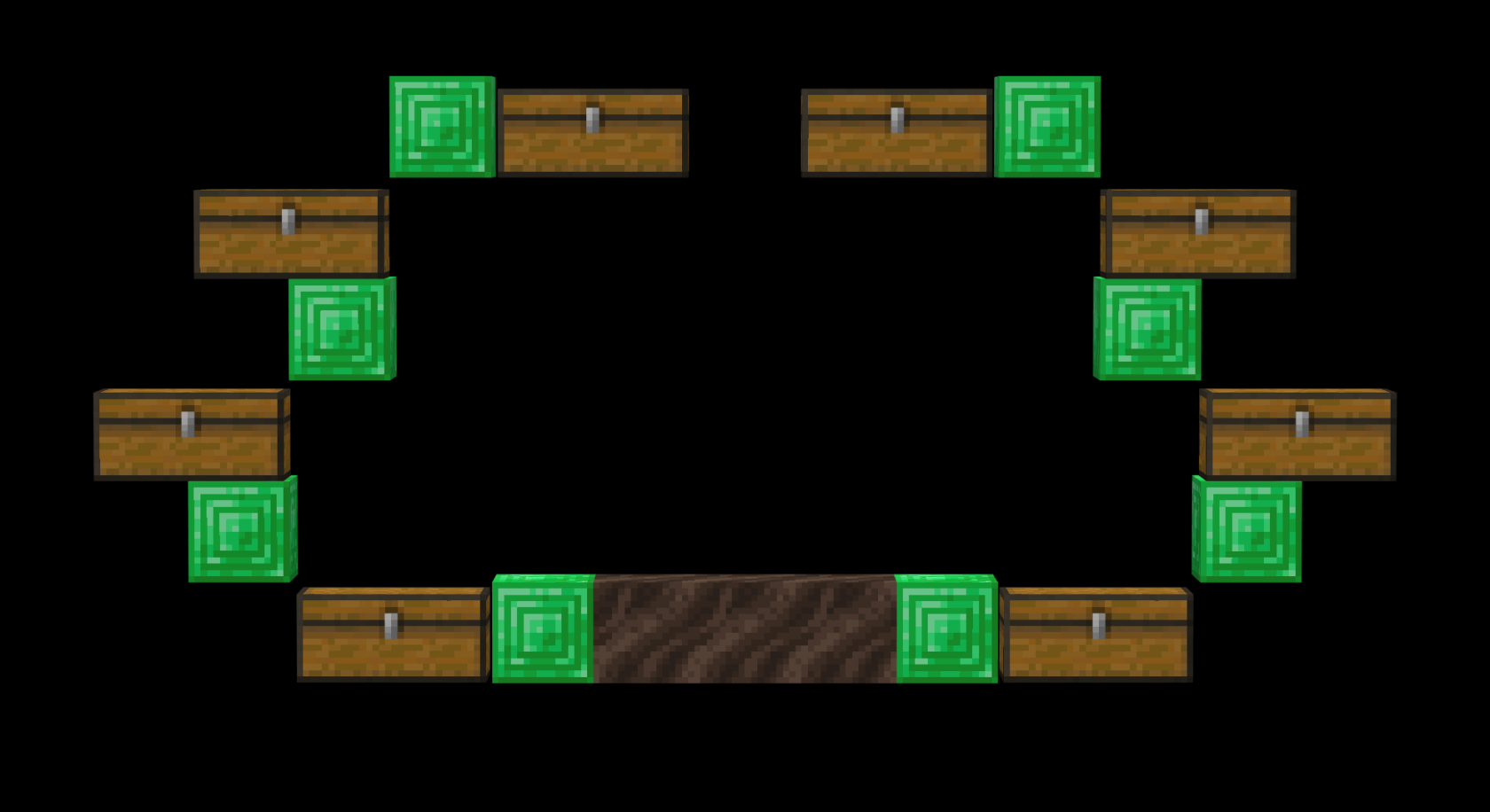
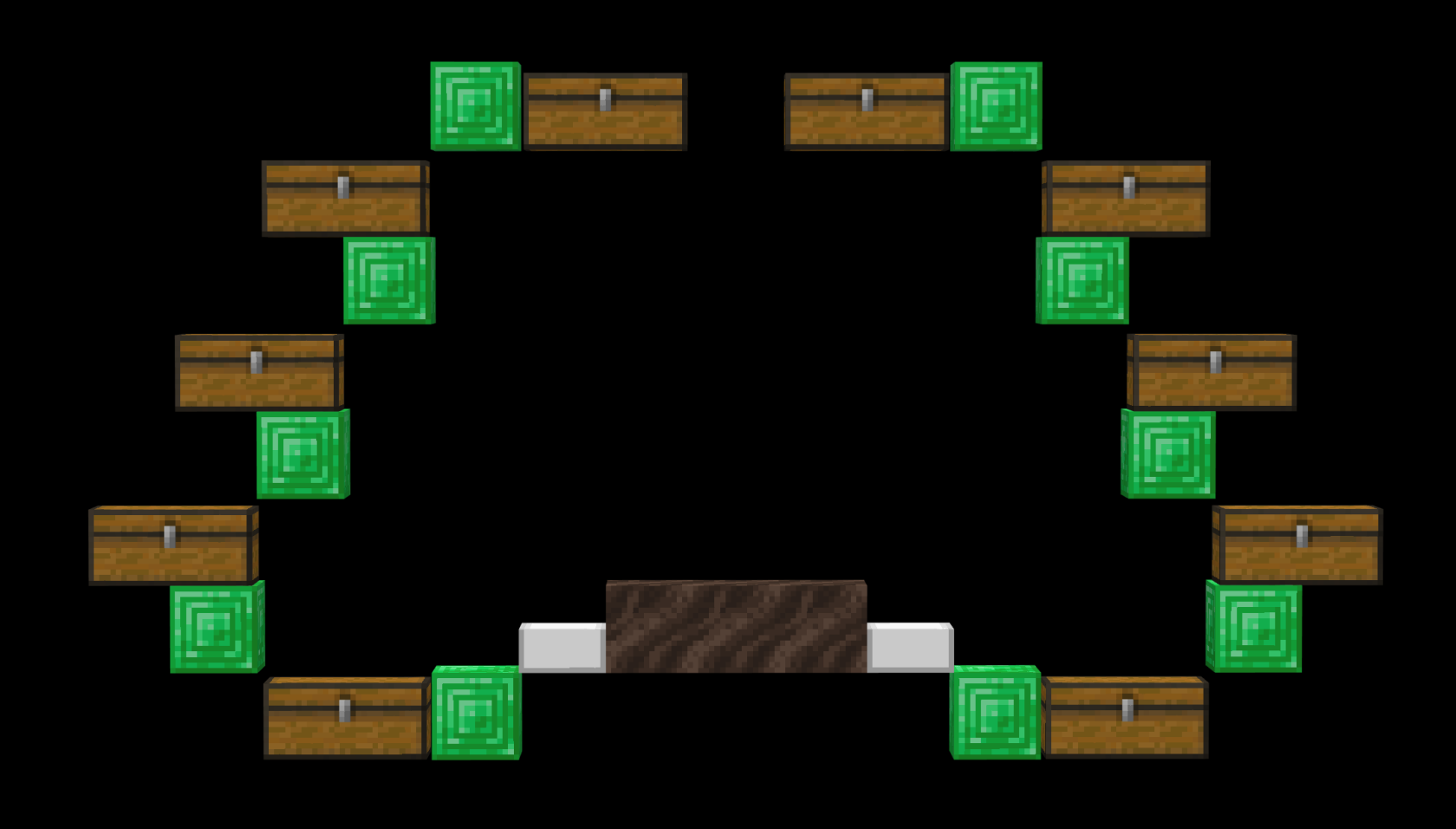
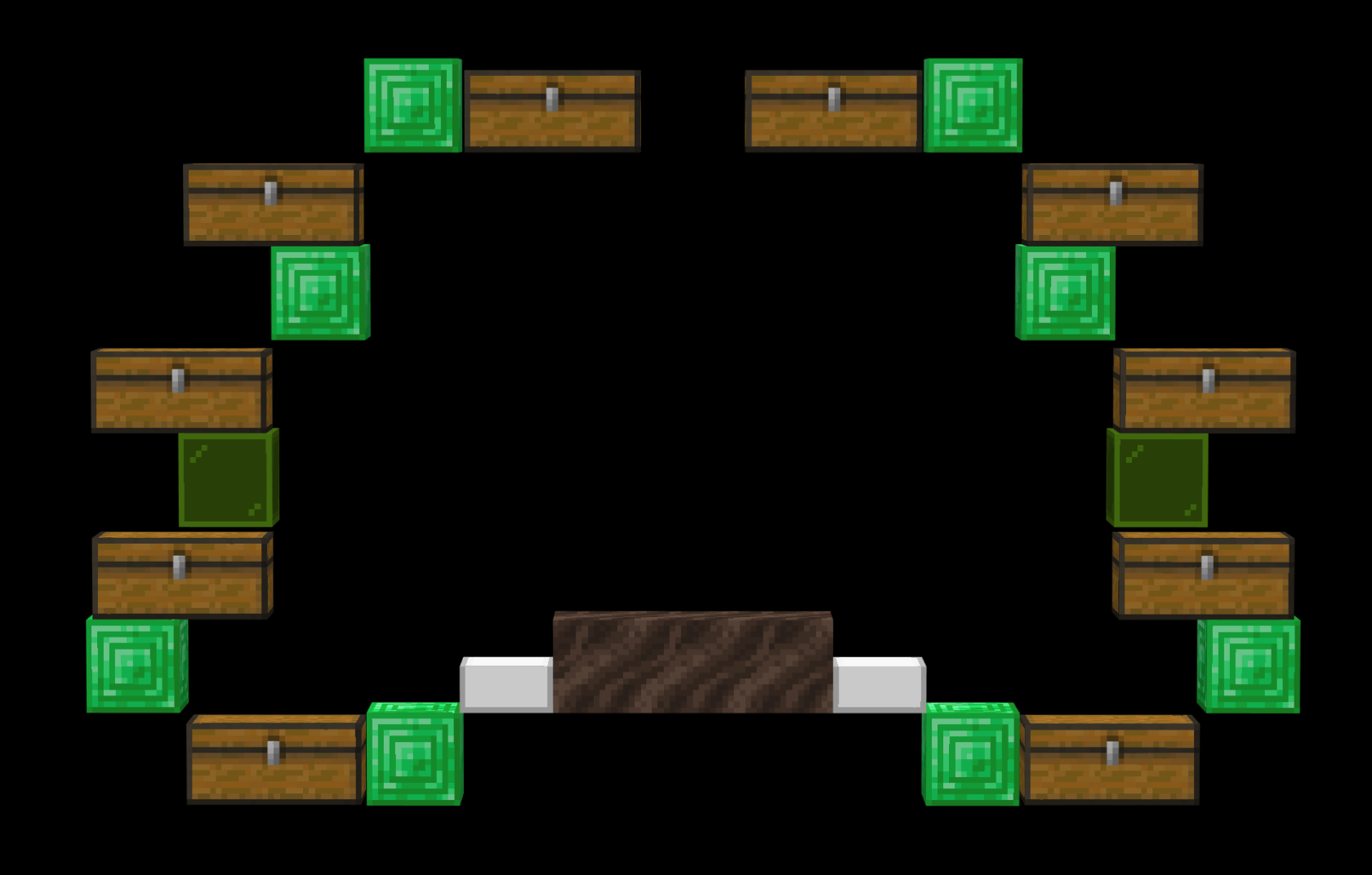
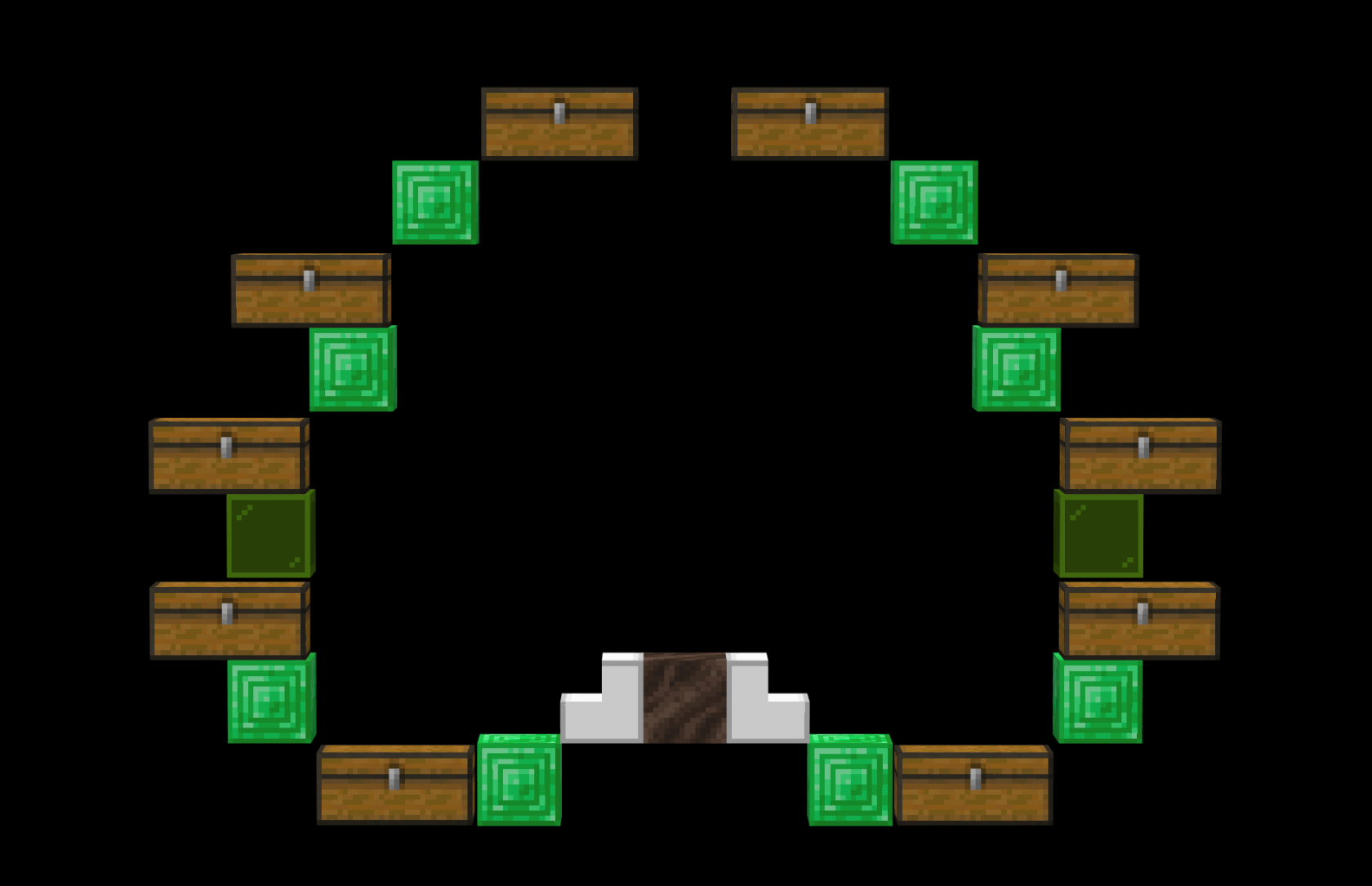
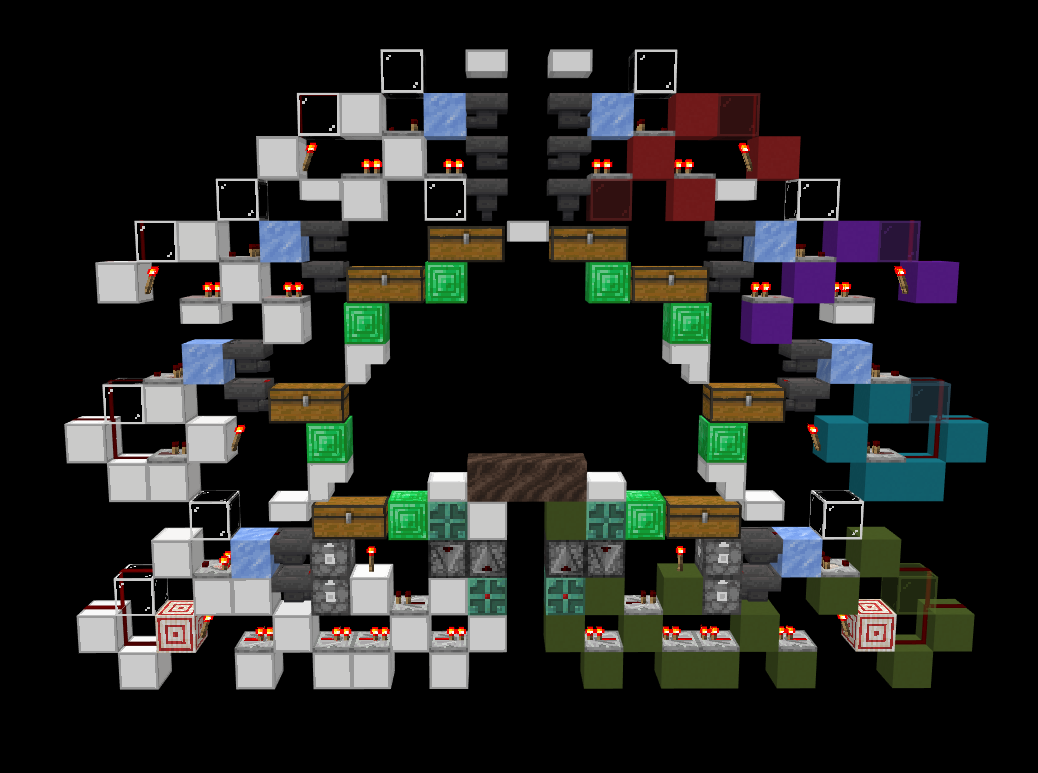
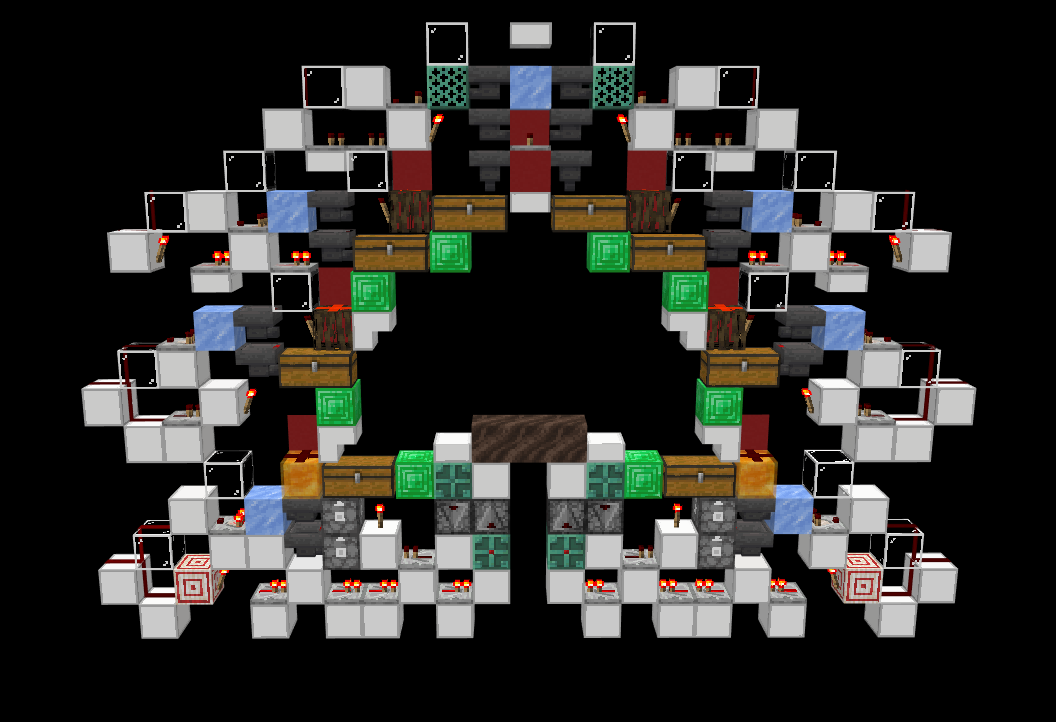
No comments to display
No comments to display